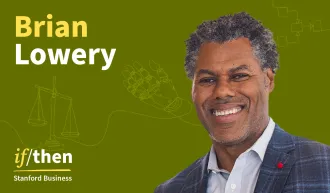March 27, 2020
| by Matt AbrahamsLeading successful meetings remotely and being a strong speaker on-screen require specific skills. Communicating effectively has to do with your presence, ability to leverage tools, and your audience engagement. In this “Quick Thinks” podcast episode, host Matt Abrahams shares best practices for becoming a more effective and engaging online communicator.
Think Fast, Talk Smart is a podcast produced by Stanford Graduate School of Business. Each episode provides concrete, easy-to-implement tools and techniques to help you hone and enhance your communication.
Full Transcript
Matt Abrahams: Communicating virtually is no longer a convenience, it’s now a necessity. As more and more companies and classrooms transition to online communication, we all can benefit from best practices to ensure our ideas are communicated clearly and concisely. My name is Matt Abrahams and I teach Strategic Communications at Stanford Graduate School of Business and welcome to a Quick Thinks episode of Think Fast, Talk Smart, the podcast.
I believe there are four main areas to explore as we strive to be more effective and engaging online communicators. So let’s get started.
The first has to do with what I call virtual presenting hygiene. This has to do with how you’ve set up your environment and tools. First and foremost, it’s important to have a place that is quiet and has a neutral background. Be thoughtful of the lighting that you have. You can invest in professional lighting for video or photography, you want to make sure you have a camera that is good quality. You might want to purchase an additional mic or a headset that has a microphone in it.
When possible, you want your camera to be at your head-level. When we communicate to people we’re used to communicating straight-on. You may need to do this by raising your camera, you can do this by simply stacking a bunch of books or you can actually buy a professional stand. You can always do a recording to make sure it looks and sounds the way you like. Most of the online tools that we use, Zoom, Webex , Skype, Google Hangouts, they all have a record feature.
Once you have your virtual hygiene established, you want to next focus on presence. Presence has to do with how you appear, so we need to think about a couple of things. First and foremost, is you want to look straight at the camera when you present. Many of us are enticed to look at our notes, or the little thumb nails on the people on the screen and yet, to the people we’re talking to, it looks like we’re looking down. You’ll want to look directly at the camera. I’ve been known to actually tape a picture of family members or friends right behind the camera, so when I look at the camera, I see them and it feels a little more natural. It makes sense to also stand when we present. When we stand we tend to be more focused, we can use gestures, we can breathe better, and we don’t slouch. If possible, have a set up that allows you to stand. And another tip: get yourself a slide advancer. A slide advancer you can stand further away from your camera and your gestures can be seen and you can advance your slides smoothly.
Beyond presence we have to think about engagement. We’ve all be part of webinars, web meetings, and teleconferences that have been disengaging. So a couple ways to invite your audiences to pay attention, rather than get distracted by all of the other things on their phones or computers, is to vary your voice. Humans are wired to pay attention to novelty and things that change, so if you’re monotone, you’re going to disengage your audience. A great way to do this is simply record yourself and listen, you don’t have to watch, just listen, and see if your voice has variation. If it doesn’t, you may consider using more emotive words, when we use emotive words like excited or challenge, we tend to inflect those in our voice.
Next, make sure you leverage the tools of the virtual platform you’re using. Many come with chat features, polling features, some kind of feedback where people can raise their hand or signal if you’re going too slow or too fast. You can even send people through a chat to an external document like a Google Doc or a shared doc where they do some work, and you can see that they’re doing that work online, that’s a way to get everybody engaged.
Finally, invite people to show video as you are presenting. If everyone can see people, we tend to pay attention more. Humans are wired to be intrigued by others’ faces, so if you see others’ faces on the screen, you’re more likely to pay attention.
First, set expectations, and this comes in two places. I think one of the most under-utilized features that we have to set expectations is the meeting invite. In the meeting invite, don’t just specify the URL to go to and the time, you can actually set rules that you expect people to follow, such as “state your name before you present.” You can include some questions you want people to think about when they come to your meeting or presentation, that way when you start you can start immediately with engagement and those questions. So leverage the expectation-setting-ability of the meeting invites that you send.
Second, when in the midst of your virtual communication, if you want to solicit input or start dialogue, set some boundaries, set some expectations. You need to do this more narrowly to avoid people over-speaking each other. When using tech there are some built in delays and we need to make sure we don’t have people over-stepping each other. One way to do that is to set boundaries or expectations that are more narrow than they would be in person.
For example, in-person I might say, “I’d like to now hear your thoughts on the plans I just discussed.” But if you’re virtual you might say, “Now I’d like to hear your thoughts on the cost of the implementation plan.” And after those come in, you say, “I’d now like to talk about the implementation timeline,” and as those issues come in you can address them. So by taking narrower sets of input or questions, you have fewer people over-speaking, so managing those expectations are important as well.
Finally, when it comes to leading a meeting, we know from research that human attention tends to dwindle after 8-10 minutes, so you want to make sure that you quickly change things up: maybe you change speakers, maybe you take a poll or go into Q&A mode. Be sure every 8-10 minutes you’re changing things up to reinvigorate people’s attention. So I hope you’re taking away specific things you can do to be a better online communicator.
It has to do with your virtual hygiene, your presence, your engagement, and how you actually lead when you’re virtually communicating.
For media inquiries, visit the Newsroom.